To install TiviMate Companion on your Firestick using the Downloader app, you typically don’t need a specific “code” as you would for accessing content. Instead, you need to follow these general steps:
Enable Installation from Unknown Sources:
Go to Settings > My Fire TV (or Device) > Developer Options.
Turn on “Apps from Unknown Sources.”
Install the Downloader app: Go to the Amazon Appstore on your Firestick
Search for “Downloader” and install the app.
Launch the Downloader app: Open the Downloader app on your Firestick.
Enter URL: In the URL field, enter the URL where you can download the TiviMate Companion APK. You can usually find this URL on the official TiviMate website or forums.
Download and Install: After entering the URL, click on “Go” or press the Play/Pause button on your remote.
The APK file for TiviMate Companion will start downloading.
Once the download is complete, the Downloader app will prompt you to install the APK. Click on “Install” to proceed.
Open TiviMate Companion: After installation is complete, you can open TiviMate Companion from your apps list.
Make sure to download the TiviMate Companion APK from a trusted source to avoid any potential security risks. Additionally, remember to disable “Apps from Unknown Sources” after installing TiviMate Companion to maintain the security of your device
How to install TiviMate companion app?
How to Download TiviMate Companion on PC
Search TiviMate Companion in Google Play.
Download and Install TiviMate Companion.
Enjoy playing TiviMate Companion on PC with MEmu.