
This guide shows easy way to Install & Watch ESPN Plus on FireStick you need to follow these general steps:
– Install ESPN Plus
– First Register for an ESPN Plus account if you haven’t already.
–From the home screen of your device hover over the find tab and click search.
– Search for ESPN.
– Select the ESPN App.
– Click Get or Download.
– Wait for ESPN Plus on Firestick App to install.
– You will then encounter ESPN for Fire TV Ready to launch message.
– Click to Open the app.
–Select the Settings Gear Icon in the upper right-hand corner of the app. Then click Subscriptions.
– Click ESPN+.
– You are then provided purchase options or if you already have an account can select Login.
– You are now given an activation code. Make note of this.
– Open your preferred browser and any device and go to espn.com/activate. Type in the code you were provided with and click Continue.
– You will then see an activation successful message.
– Return to your Firestick device and click Finish.
–Click ESPN+.
That’s it! You have successfully installed and signed up for ESPN Plus to start watching UFC on your Firestick.
How to watch ESPN Plus on Amazon Fire TV?
1- Sign up on the ESPN Plus website – it’s easier to do this part on desktop or mobile
2- On your Amazon Fire TV, go to the Apps section.
3- Now scroll down to the Sports category.
4- Alternatively, search ‘ESPN’
5- Select ESPN+ and choose the Download button.
6- Open the ESPN Plus app
How to get ESPN+ on FireStick?
Here’s an easy way to install and watch ESPN Plus on FireStick:
1- On your FireStick app, click Find on the FireStick home screen, scroll down, and click Search.
2- In the Search tab, type ESPN and scroll down until you see the option ESPN for Fire TV.
3- Click on the result under the Apps & Games section.
How to Watch UFC 303 on FireStick for Free
There is no legal way to watch UFC fights for free, as ESPN+ doesn’t offer a free trial. The closest thing you can get to a free fight is the monthly Fight Nights, which feature lower-tier fighters and only require an ESPN+ subscription to watch.
How to watch the UFC fight on Firestick?
1-Install the ESPN app on your Amazon Fire TV.
2 – Log in with your ESPN+ account.
3 – If you do not have an account, you’ll be prompted to sign-up (Do not Sign Up Later)
4 – Start the PPV if you’ve already purchased the event or follow the purchase instructions within the app to order the event.

I simply could not go away your web site prior to suggesting that I really enjoyed the standard info a person supply on your guests? Is going to be back incessantly to investigate cross-check new posts.